Losing a phone can be one of the most frustrating experiences ever! Not only is it expensive to replace, but it also contains our private information and precious memories. Luckily, there is a way to track a stolen phone using something called an IMEI number. In this article, I will explain what an IMEI number is and how you can use it to track your lost or stolen phone, all in a simple and easy way.
What is an IMEI Number?
First things first, you may be wondering, what exactly is an IMEI number? The IMEI stands for International Mobile Equipment Identity. It is a unique 15-digit code that every mobile phone has. It works like a fingerprint for your device, and no two phones have the same IMEI number. This means that you can use this code to help find your phone if it gets lost or stolen. You can usually find your IMEI number on the box that your phone came in, or by dialing *#06# on your phone. It’s always a good idea to write down your IMEI number somewhere safe.
How Can an IMEI Number Help Track a Phone?
The IMEI number is a powerful tool that can help you locate your phone. When your phone is stolen, the IMEI number can be used by authorities and network providers to track its location. They can trace where the phone is when it connects to a network, which can help you get it back.
Unfortunately, you cannot directly use the IMEI number to track your phone yourself. But you can report it to your network provider or the police. They have special tools that allow them to locate the phone using the IMEI number. The key here is to act quickly so that your phone doesn’t get turned off or factory reset.
Steps to Track a Stolen Phone Using IMEI Number
Tracking a phone with the IMEI number involves several steps, and you will need the help of either the police or your service provider. Here’s what you can do:
1. Find Your IMEI Number
Make sure you know your phone's IMEI number. As mentioned earlier, you can check your phone box or dial *#06# to find it. You can also find it in your phone's settings under About Phone.
2. Report the Theft to the Police
When your phone gets stolen, report it to the police as soon as possible. Give them your IMEI number, as it will help them track your phone. The police have ways to work with network providers to locate the phone.
3. Contact Your Service Provider
After you have filed a police report, call your network provider and give them the IMEI number. Most mobile network companies have the ability to blacklist the phone using the IMEI number. This means the thief will not be able to use the phone on any network, making it useless to them. Sometimes, the service provider can also help track the phone’s location.
4. Use IMEI Tracking Apps
There are also some apps and online services that claim to help you track your phone using the IMEI number. Some of these apps include Find My Device (for Android), Find My iPhone (for Apple), and cross-platform apps that work on Android, iOS, and even PC.
Apps to Track Your Stolen Phone (iOS, Android, PC)
In addition to working with authorities, you can also use different apps that help track your phone, not necessarily through IMEI but by using GPS and other features. Here are some apps you can use to track your phone across different devices:
1. Find My Device (Android)
- Step 1: Go to Find My Device on a computer or another phone.
- Step 2: Log in using the Google account associated with your lost phone.
- Step 3: You will see a map showing the location of your phone if it is turned on and connected to the internet.
- Step 4: You can also make your phone ring, lock it, or erase its data remotely.
2. Find My iPhone (iOS)
- Step 1: Open the Find My app on another Apple device or visit iCloud Find My.
- Step 2: Log in using your Apple ID.
- Step 3: You will see the location of your phone if it is online.
- Step 4: You can choose to play a sound, put it in lost mode, or erase the data.
3. FamiSafe (iOS, Android, PC)
FamiSafe is a cross-platform app that helps you track your phone. It works on Android, iOS, and even PCs. Here’s how to use it:
- Step 1: Download and install FamiSafe on another phone or computer.
- Step 2: Create an account and log in.
- Step 3: Connect the lost phone to your FamiSafe account. The app will then show the real-time location of your phone.
4. Prey Anti-Theft (iOS, Android, PC)
- Step 1: Install Prey Anti-Theft on your phone before it is lost.
- Step 2: If your phone is stolen, go to the Prey website on any computer.
- Step 3: Log in with your credentials and track your phone’s location.
- Step 4: You can also trigger an alarm or send a message to your device.
Tips to Prevent Phone Theft
To keep your phone safe, it’s a good idea to follow these simple tips:
- Always Keep Your Phone Locked: Set a password or fingerprint lock to protect your phone.
- Enable Phone Tracking Apps: Make sure that tracking apps like Find My Device or Find My iPhone are turned on.
- Write Down Your IMEI Number: Keep your IMEI number somewhere safe. It will be helpful in case of theft.
Can You Track Your Phone by Yourself Using IMEI?
You might be wondering if there is a way for you to track your phone using the IMEI number all by yourself. Sadly, there isn’t a direct way to do this. Only your network provider or the police can use the IMEI number to trace the phone’s location. Many websites claim that they can help you track your phone with just the IMEI, but you need to be careful, as some of these could be scams.
Conclusion
Losing a phone can feel like losing a part of yourself, but using the IMEI number is a great way to increase your chances of getting it back. Remember to keep your IMEI number handy and report the theft to the police and your network provider right away. Acting quickly makes a huge difference in getting your phone back. Also, using apps like Find My Device, Find My iPhone, FamiSafe, or Prey Anti-Theft can greatly help in locating your phone. As always, take steps to prevent theft by keeping your phone locked and secure. Stay safe, and don’t forget that your IMEI number can be your phone's superhero in times of trouble!





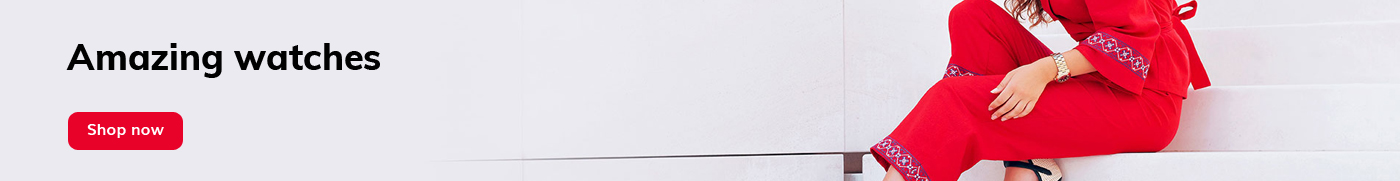
20
Reply20
Reply